Wix vs WordPress-Why I Switched to WordPress
The wix vs wordpress is a debate I remember having when I first thought of starting a recipe site. I recently-ish switched from wix to wordpress, and I am so happy that I did.
When I signed up for Wix in November of 2019, I read the first article that popped up on google about it. I just decided that it must be the #1 website platform and that everyone must be using it since I had not seen any other website builders advertised. There is always ads on tv for wix, so I did not think twice before signing up.
What there really should have been was a post (like this one), to help me decide if wix is what I wanted for my needs to not though. There are pros to wix. For what I was looking to do though, it was not the right choice for me, and I am out a few hundred dollars now.
*Disclaimer* This post may sound kind of biased, but it is everything I needed to hear a year ago before starting a blog on wix. This is based upon my personal experience, which does not mean you would also have the same experience. These are just aspects between the two platforms that I think a potential blogger should know.
This post may contain affiliate links. This means if you click on a link and purchase something, I may earn a small commission from it.
Depending on your needs, there are both pros and cons to both wix and wordpress
Wix pros
Wix is fairly simple to set up and learn how to use. In fact, I know people who switch from wordpress to wix because they find wordpress to be too complicated.
Wix is a great option if you are not looking to monetize your site, don’t use email/use an email marketing system elsewhere, don’t need any plugins, or do any affiliate marketing (more on that below).
It is a great platform for hobby bloggers who are FOR SURE not trying to run ads on their site to make income. Wix is perfect for churches, local businesses, and family reunions.
Wix Cons
This is not the platform for you if you want to try making money on your blog. I did not start www.cookingwithtyanne.com for money, so wix was perfect for me at first.
As I got more involved in blogging group chats though, I realized what I had going was able to be monetized if I worked hard enough for it.
When I realized that it was going to be harder for me to get found in the search results of google with wix, I thought if I just worked harder on SEO, that it would be fine. That was not the case though. I do not have documentation to prove my improved google search results with wordpress because google analytics does not work properly with wix so I don’t even know for sure how many views I had. More on that below.
Speaking of blogging group chats, there are blogging groups on Facebook that do not let you in unless you are self-hosted on wordpress. That right there told me that I was on the wrong platform.
Plug in limitations
Wix does offer some apps/plugins, but they are very limited. When I was still convinced I could make it work on wix, I tried getting a recipe app so I could format my recipes more uniformly. You only get like 3 free recipes a month with the app. If I want to publish 10 posts a month, I cannot do that with that app.
Email marketing issues
Throughout some blogging courses I have taken (which they all discourage against using wix), they all talk about the necessity of growing your email list. You can grow your Instagram and Facebook followers all you want, but you do not own them. You own your email list though.
Sending out emails to your email list with direct links to your newest posts or affiliate programs can result in more clicks than if you were to post about it on your Instagram since there is a direct link in the email. When I found out this information, I jumped on it.
However, I realized that after sending my 3rd email out to my list, that I was all out of free emails for the month with wix. If I am only allowed 3 free emails with wix a month, that is less than one email that can go out per week.
Since I could not use the wix email marketing system, I opted for a different one. I chose ConvertKit because with my research, it seemed like the best option. I have no complaints so far!
ConvertKit allows you to build landing pages you can direct traffic to so people can sign up for your emails. They also have popup boxes that appear when someone clicks to your site or when they are about to leave your site so they can sign up there as well.
If you are using wix and ran out of your free emails for the month already, click here to use my affiliate link to sign up for Convertkit. I missed out on a lot of affiliate marketing opportunities from not being able to send more than 3 emails a month with wix.
Google Analytics showing up incorrectly
Not only is ConvertKit not compatible, but if you want to do anything any other blog does, like use google analytics, wix does not allow it.
Google analytics is not accurate on wix. My bounce rate was always inaccurate. Google Analytics would tell me that my bounce rate was 5-10%. Which means only 5-10% of people are clicking on one article and exiting.
Well I do not know about you, but when I click on a recipe from Pinterest, chances are I just view that one recipe on the page. I do not spend a ton of time browsing through the rest of the recipes on the site when I was just looking for that one recipe I needed for supper.
According to my google analytics 90-95% of people were browsing multiple pages on my site instead of just the first one. I wish this were true, but as the saying goes: if you are a new blogger and your bounce rate is lower than 80%, there is something wrong with your Google analytics.
AdSense Display
Speaking of google, if you want to run AdSense from google on your site with wix, good luck. I got it installed on my wix site, and it did show ads to people on mobile, just not desk top. I do not know the reasoning behind this.
AdSense does not pay very much, so I am going to wait until I can get into MediaVine (like AdSense, but pays more) before running ads on this wordpress site. With that being said, I cannot say how easy it is to get AdSense to work on wordpress. There are a lot of people who wait to get into MediaVine and skip getting AdSense all together. Even with research, I am not 100% sure if you can get into MediaVine with Wix. I am going to assume not if I could barely get AdSense to be compatible.
Something to look for when analyzing wix vs wordpress is your future goals. If you know what MediaVine is, and want to make money on their ads, wordpress is probably the best option for you.
WordPress Pros
Any plugin you can imagine
Plugins, plugins, plugins! When there is anything you wish your site to do that it does not do already, there probably is a plug in for it.
If you want to display affiliate links with pictures throughout every post, there is a plugin for that.
If you want your sidebar to scroll with you as you move down the page, WP sticky side bar plug in is there for you!
Need help with your SEO? Yoast SEO is there to help you out by telling you how many times you should be using your main keyword depending on your length of text, letting you know if your meta description needs more words, if there should be more keyword variations in your H2 headings, etc.
There really is a plugin for everything. When looking at wix vs wordpress, wordpress takes the cake when it comes to not only free plugins, but plugins in general. If you want to learn more about plugins to include in your wordpress blog, click here.
Support via google search
Google is much more help. If you want to do something with your site like how to install a pop up box, google will tell you how using wordpress. If you were to type the same question into google with the words wix behind it, you would be out of luck (or at least I was).
Other blogger help and support
Most people use wordpress for a reason. If you see another blogger’s site and want to know how to do what they are doing, they probably use wordpress and could tell you exactly how to change the color of the font or do whatever it is that you want to do.
Most bloggers also talk about using wordpress as well. So when they are explaining how something works like SEO, it is more applicable to the wordpress users instead of the wix or squarespace users. Most bloggers started on wordpress because they do extensive research before starting (unlike me) so they are unfamiliar with how to use the sites wix vs wordpress.
There are more opportunities if you are self hosted. I once got told I could not participate in a 10k traffic challenge because my wix site was not self-hosted on wordpress. I had to sit out of the challenge for multiple months until I finally got my site up and going to join the challenge.
The undo button
WordPress comes with an undo button! This is probably one of my most favorite parts of wordpress when analyzing wix vs wordpress. There was countless times on wix that I would accidentally select text, and it would delete. I tried to find an undo button, I even emailed help and support about an undo button. They said there was no undo button. This was extra disappointing when I accidentally deleted all of my spinach artichoke dip post before publishing the first time.
WordPress Cons
Complicated to figure out at first
When analyzing wix vs wordpress, wordpress is slightly more complicated to use. I was already pretty familiar with wix, and I did not find it to be all that different in terms of how to write a post and such.
The most complicated part for me was setting up my theme (more on this below). I could not figure out how to download the theme and apply it to my site. That is what theme documentation is though. Just because you download a theme to your site does not mean it automatically is applied to your site like the demo tutorial. You have to set it up using the documentation.
By that point in time I was so frustrated that it did not come set up. I was thinking I might as well have built my own site from scratch using Elementor. Then, I discovered the demo video for the theme. The video was 3 hours long (you can put that on double time though), and it was all smooth sailing from there as to how to set up my theme. By setting it up yourself, you learn how to customize it to fit your needs.
If you want to read more about themes for a blog, click here.
Self-hosted struggles
If you are self-hosted, you are in charge of your site backups, updates, and complying with regulations. I do not find this too hard to do though. Occasionally, I go through my plugins and look at the ones that need updated and update them. You can also get a plugin that backs up all your data incase your site were to crash.
Another part of wix vs wordpress is plugin numbers. With wix, there is not need to worry about plugins crashing your site because you are not going to need many or any at all because the plugins available are so limited anyway. WordPress allows you to have so many plugins, you have to figure out which ones you need and don’t need. Too many plugins could lead to crashing or slow user experience.
CSS and coding
Sometimes plugins, like Grow Social, format weird on mobile. I had to contact them as to what code to insert to make them show up properly. If I had known more about HTML and CSS coding, it would make things a lot easier and customizable. It is usually pretty easy to contact plugin developers though.
When analyzing wix vs wordpress, you do not have to know any coding with wix. With wordpress, I have some custom coding for aesthetic appeal and for formatting issues. It is easier to insert code for a formatting issue versus to spend time figuring out the formatting issue root cause.
Things I worried about going from wix to wordpress
Hosting
I was very stressed out thinking about the fact that I had to pick a host. I use SiteGround. There is always pros and cons to every host, but I do not have any cons as of right now to say about SiteGround. It was easy to get set up, and the help and support always replies within minutes. They are super friendly always, and they always know how to point me in the right direction to whatever I need. If you want to sign up with siteground using my referral link, click here.
Theme
One of the main reason I switched from wix to wordpress was that I wanted a side bar. I am sure I could have figured out how to do a sidebar using wix. However, it definitely would not have been as easy as it was with my Elara Pro WordPress theme. I’m guessing there are also themes on wix, but there are probably a lot more options on WordPress, paid and unpaid.
The big one, transferring all 90 posts from wix to wordpress
Not going to lie, this took me a bit of time. I ended up deleting over 30 posts that were not very strong, just to make the transfer easier. It was not that hard to transfer them all once I got to copy and pasting. It was a mental block of the though of having to copy and paste that much.
Oh, and if you think it is just as simple as copy and pasting from wix to wordpress, no. Not possible. There additional steps in there. Wix adds some weird code to the text when you copy it. This means that I had to copy the text from wix to notepad (I think all computers have the notepad app). THEN, copy it into wordpress again. Notepad helped clear the code from wix. This resulted in me having to reformat all the headings.
It took a long time, but it was worth it. If you want to learn about my process I used to transfer from wix to wordpress, click here.
Final thoughts on the wix vs wordpress debate
If you want a small site that is local that everyone knows the name of and can easily be typed into google, go with wix. When you are running a flower shop, chances are you are not going to be running ads on your site. So, definitely go with wix.
If you want to make money blogging or think you MAY WANT to make money blogging in the future, you need wordpress. While blogging, there are going to be people from all over finding your site. There are so many customizable options for blog sites. You can pretty much get the site to do anything you want it to do with wordpress.
Overall, it really depends on your needs as to which you need to chose. There are also other website building platforms out there like GoDaddy and SquareSpace, but I do not know enough about them to give an opinion. Just research, research, research before deciding on a platform! I chose the wrong one, because I did not research more than 1 article before putting in my credit card. I do not want that to happen to you.

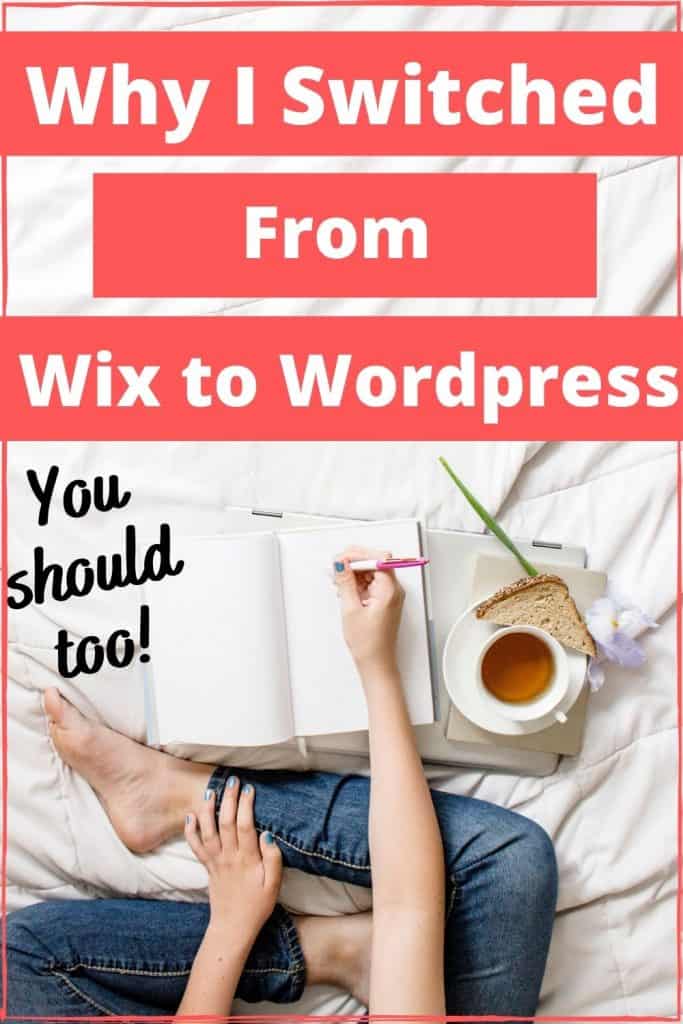
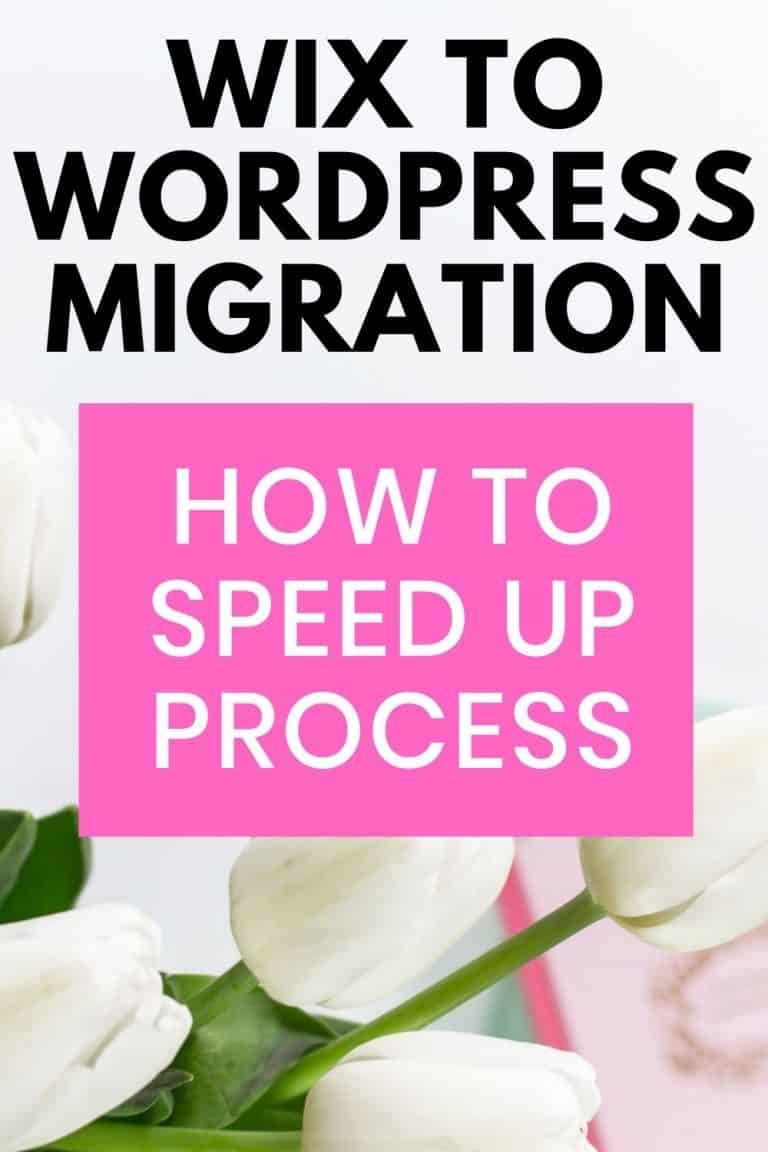


beautiful post! and awesome tips, highly recommend people to read x
Thank you very much for this. I am researching as we speak. This helped so much with my decision.
Have a wonderful blessed day! 🎉